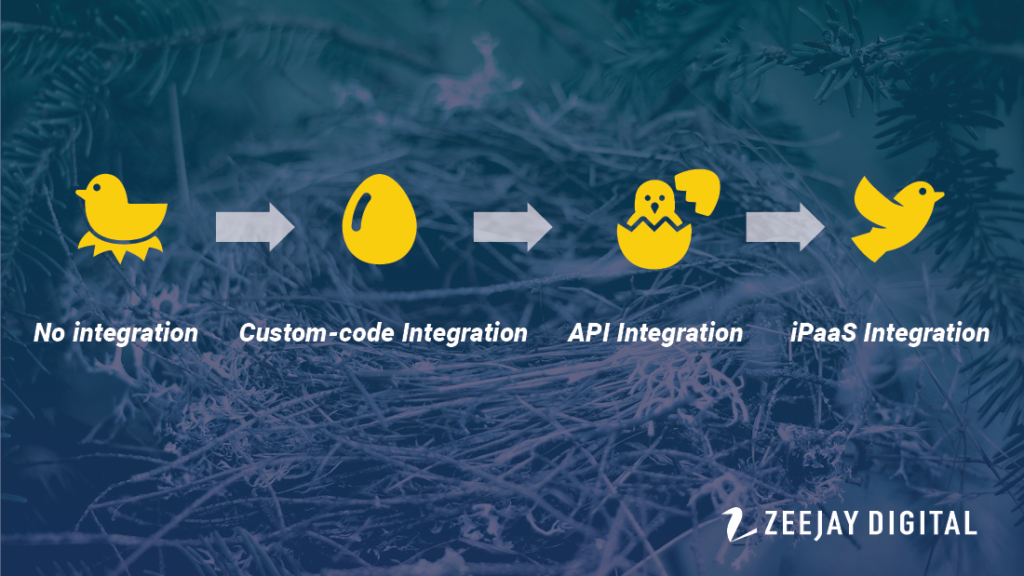
The next new technology used to be front-page news. The latest, greatest software made headlines for what its innovative features could help marketers do.
It wasn’t long after automation became integral to marketing that leaders and front-line workers realized a problem. They had multiple apps, but without being connected to one another there was limit to the benefit that could be gained. If the MRM couldn’t talk to the DAM, for example, it was back to manual effort to close process gaps and data gaps—and keep work on track.
The need to integrate was apparent early on. Fifteen (15) years ago, for organizations with multiple solutions, integration involved custom code—requiring the IT team or an outside services firm to do the work. Because it was time-consuming and expensive most marketing teams did without.
API was an early integration advancement. Short for Application Programming Interface, APIs enabled large tech companies like Adobe to build suites of products, with a software intermediary built-in that let each application talk to another. Best-of-breed gave way to pre-integrated solutions that worked together out of the box.
Now we’ve entered the age of low-code integration with iPaaS (Integration Platform as a Service), making it possible to have a truly customized and fully integrated marketing stack. iPaaS, developed in the early days of cloud computing, allows many-to-many connections across all applications that a company uses, giving an organization’s standalone solutions the ability to seamlessly work together. iPaaS is the first low-code way to create a technology ecosystem of connected components.
Most enterprise marketing groups have upwards of 20 MarTech apps in place. Integrating all marketing applications with iPaaS is a game changer, in that it makes it possible to streamline marketing supply chains while enhancing the customer experience, and the work experience.
What does an iPaaS do?
--Forrester